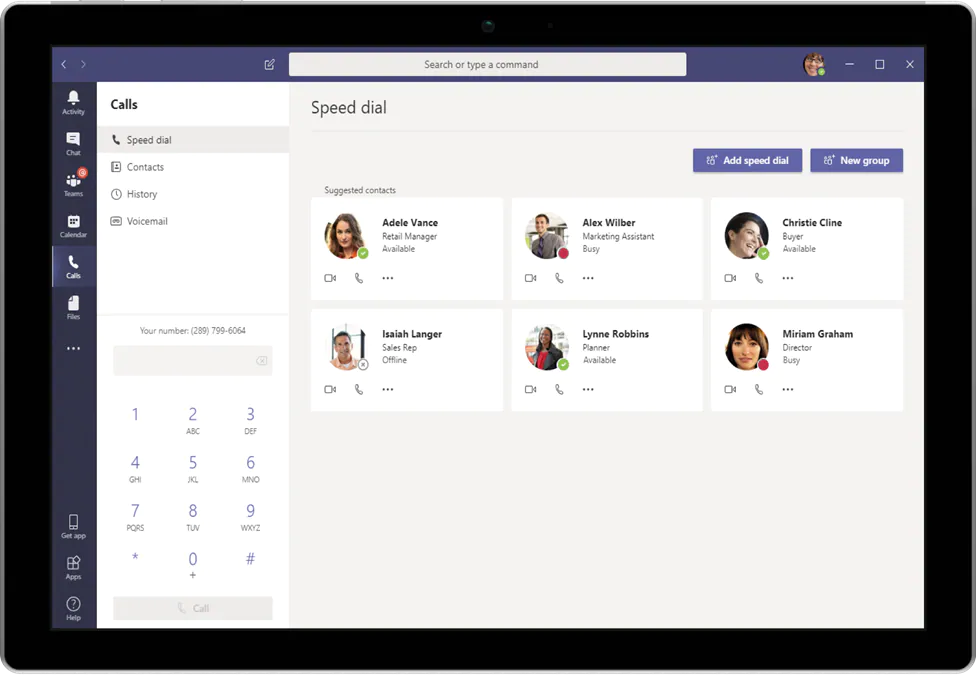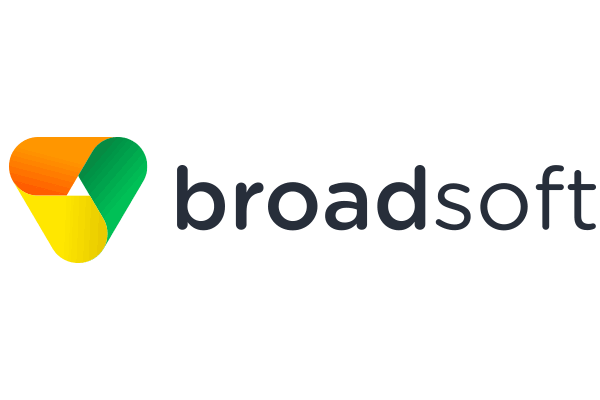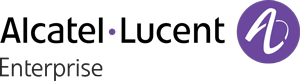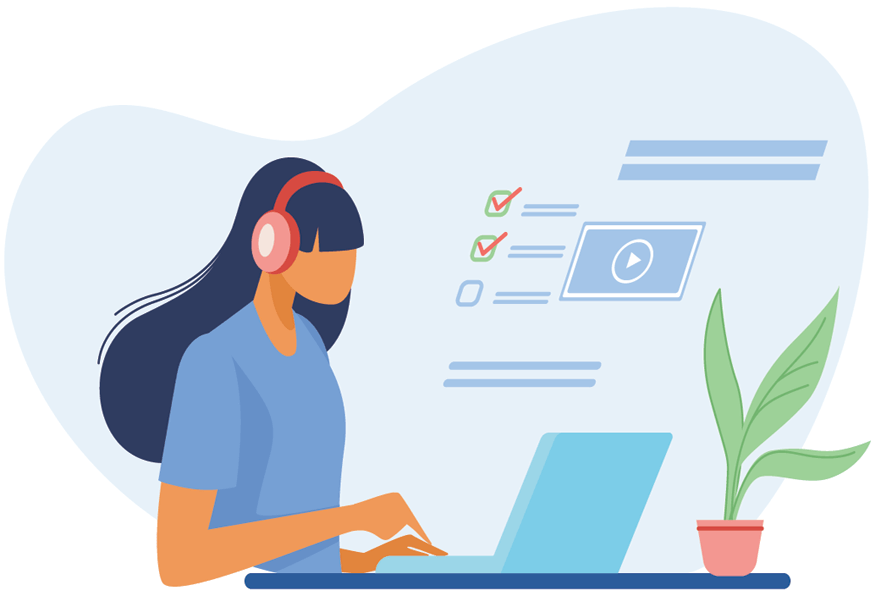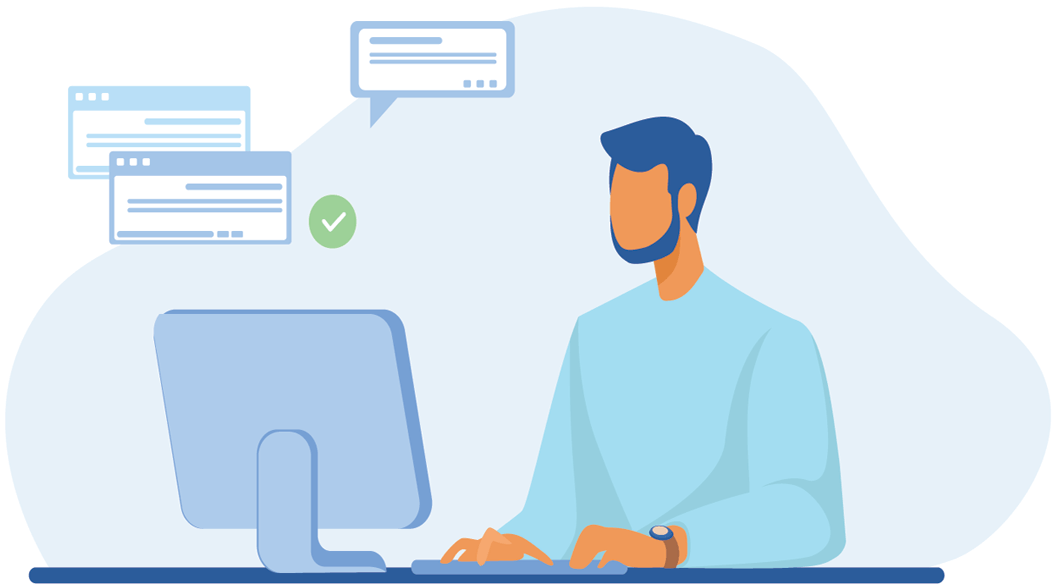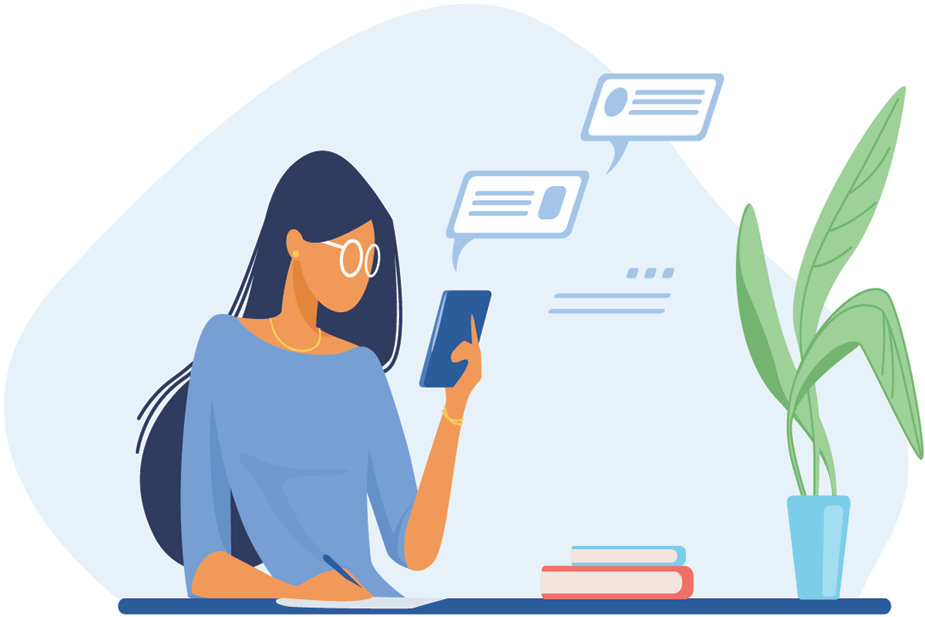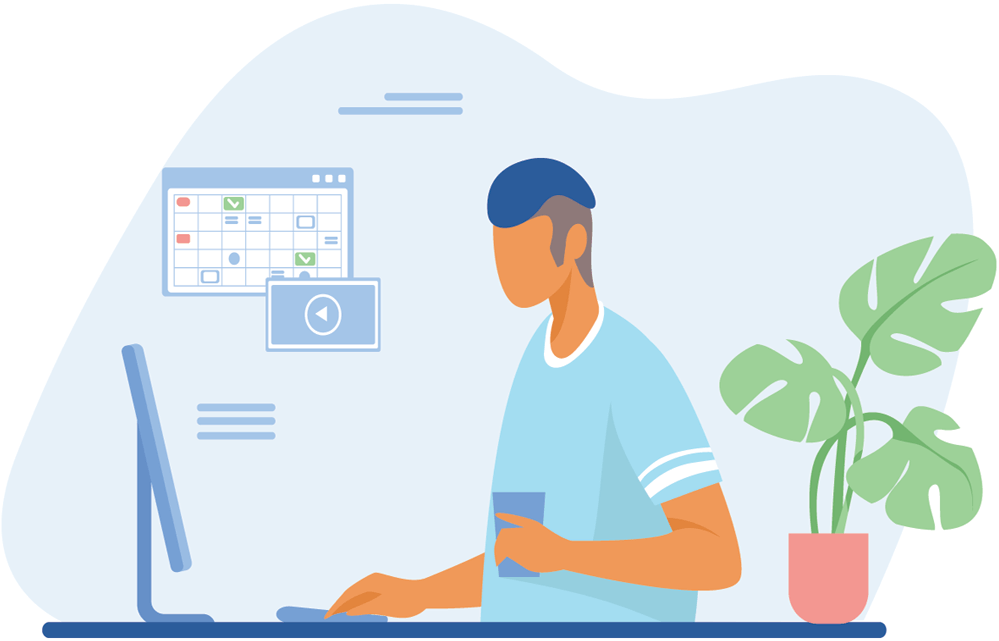Enhance your phone system with Teams native calling
Your fully-fledged phone system is something you've invested in, staff is accustomed to, provides you with a feature-rich telephony solution upon which your business relies on for day-to-day communication.
Why scrap it or run it decoupled just because Teams is awesome at chat-collaboration and bridge conferencing? Instead, seamlessly connect the two systems and achieve a truly unified communications experience
- Get cost savings by keeping your existing PBX, phones and calling plans
- Get cost savings compared to expensive Teams Calling Plans
- Unify voice communications around Teams
- Teams app becomes your new PBX softphone
Ideal for businesses with staff working remotely
Now more than ever it has become essential to empower your employees to work effectively no mater their location, either from home or on the go.
Too often we see cases where employees use Teams for collaboration and video conferencing, while in the same time have softphones running in parallel for telephony.
Our cloud telephony solution aims to solve that problem by integrating the business phone into the same Teams app we are all used to
- Work from anywhere
- Work on any device
- Use the same Teams app
- No employee training required
Works with any IP phone system or legacy PBX
To connect to your phone system, the TeamsPhone platform uses standard SIP protocol, similar to how a VoIP phone works. As a result - virtually any phones system can be seamlessly integrated
- Keep your existing phone system
- Keep same phone numbers & extensions
- No number porting required
- Keep your VoIP provider and calling plans
- Works with both hosted and on-premise PBXs
Quick and easy deployment
An intelligent provisioning portal manages the TeamsPhone service.
1-click Sync of your Office 365 tenant and you are ready to go
- 100% automation of Direct Routing
- Up and running in minutes
- No extra hardware or software
Not just another Teams integration reseller
TeamsPhone is a service that was built in-house from the ground up. We control every aspect of it.
Sure, reselling a service is easy. Most similar offerings out there are resell. With countless multi-tier resell partners, each adding their $1 to the final price, what ends up happening is the beneficiary of the service paying extra for all that.
- Not a resell. Direct Business-to-Business only
- If you find a better price - we'll match it!